


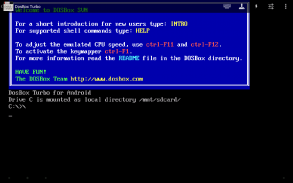







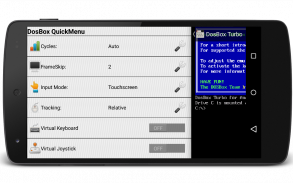
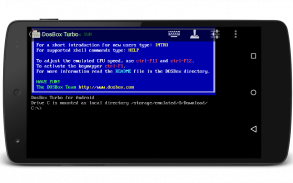
DosBox Turbo

Beschreibung von DosBox Turbo
A highly optimized and feature enhanced port of the latest SVN release of DOSBox emulator for Android with specialized Voodoo Graphics, IPX Networking, PCI Devices and Windows support. Run your old DOS and Windows games quickly, with full mouse, keyboard, sound and analog joystick emulation.
If you have no experience with DOS emulators, please read our Getting Started Guide first ( http://goo.gl/DlwBbV ).
NOTE: Your device should have at least 50+MB of storage space and at least 256MB RAM to run DosBox. Copy your old DOS games onto your device or SD card and start playing!
FEATURES:
★ FASTEST DOS/Windows Emulator for Android
★ Optimized for Intel, ARM and MIPS Android devices.
★ Voodoo 3dfx Glide Support
★ PCI BUS Emulation (DirectX Windows support)
★ Pentium MMX Instructions!
★ Full analog controller support (mouse and joystick emulation) [Android 3.1+]
★ Support for playing many Windows 9x games!
★ Network Gaming! - Play network DOOM/Warcraft II, etc. with your friends on your LAN!
★ Mixed Mode Audio support (ie. bin/cue + OGG/MP3 audio)
★ MIDI Sound Emulation
★ IPX Networking Support
★ Sliding "QuickMenu"
★ Transparent Hide-able ActionBar
★ Mappable Virtual On-Screen Buttons
★ Based upon latest DOSBOX SVN
★ Universal Button/Controller Support (Wii, Xbox360, Game Gripper, PS3, Xperia Play controllers and more!).
★ Game Profiles Manager
★ Absolute Finger & Pointer tracking, use DOS applications intuitively on a touch screen! (experimental)
★ Gestures Support
★ Customize DOS Game Covers/Icons in Profile Manager
★ Highly optimized port of the lastest DosBox version. ARMv7 & NEON processor optimization for enhanced speed
★ Use DPAD and Optical Trackpad as mouse/joystick.
★ Virtual Mouse emulation mode, with left & right click!
★ Mappable hardware & virtual buttons.
★ Virtual Multi-Touch *Analog* Joystick emulation!
★ OPTIMIZED & FAST!! ( http://goo.gl/Tt7X5 )
★ Switch to portrait or landscape mode without restart!
★ Multiple Stretch/Scaling options.
★ Supports external USB/Bluetooth mice & joysticks [Android 3.1+]
★ Supports Right Click on Trackpads & mice. [Android 4.0+]
★ Full ASUS Transformer keyboard & trackpad support.
★ Nvidia Shield support!
★ Can be used with any 3rd Party Keyboard replacement to emulate DPAD or Cursor Keys (our GamePad, or HackersKeyboard is recommended).
★ Full Jelly Bean (JB) and Lollipop support (Android 4.0, 4.1, 4.2, 4.3, 4.4, 5.0).
To Enable Cursor/Arrow Keys:
============================
Use any 3rd party Android Input Method (Keyboard) replacement. Highly recommend the free HackersKeyboard, which supports transparency, cursor keys and Function Keys or you can try the Free 'GamePad' keyboard. With DosBox Turbo, there is no need to pay extra for virtual cursor keys and/or gamepads.
FAQ:
===
Q. Where is the settings button?? (or How can I access the settings menu)?
A. You have three easy ways of accessing the DosBox Turbo Settings Menu.
1. From Landscape Mode: from close to the top margin, swipe down to show the ActionBar. From the action bar, you can access the settings menu as well as many other options.
2. From Portrait Mode: The actionbar will always be visible, and you can just access the settings menu by clicking the (3 dots) at the top.
3. From either Portrait or Landscape: Place your finger near the left margin and swipe right, you'll have access to the DosBox QuickMenu.
Q. Wheres the FAQ?
A: http://goo.gl/mQn0PS
Q. Can it run Fallout?
A. Yes, check out this video: http://youtu.be/lTruSMVWvYw
Q. Can it run Daggerfall?
A. Yes, check out this video: http://youtu.be/CBi0joFymSY
Q. Can it run Windows and play Windows Games?
A. Yes, if you have a fast/modern device. Please see the FAQ & watch this video: http://youtu.be/f21K1Exq2jA
Q. How do I install the Profile Manager?
Click "Install Profile Manager" in the settings menu.
Q. How do I use the new Profile Manager?
** Note, please update to the latest 2.0.0 DosBox Manager.
http://www.youtube.com/watch?v=dJ_zMAO64Js
</div> <div jsname="WJz9Hc" style="display:none">Eine hoch optimierte und Feature-Port des neuesten SVN Version von DOSBox Emulator für Android erweitert mit spezialisierten Voodoo Graphics, IPX Networking, PCI-Geräte und Windows-Unterstützung. Führen Sie Ihre alte DOS und Windows-Spiele schnell, mit voller Maus, Tastatur, Ton und Analog-Joystick-Emulation.
Wenn Sie keine Erfahrung mit DOS-Emulatoren haben, lesen Sie bitte unsere Erste Schritte zuerst (http://goo.gl/DlwBbV).
HINWEIS: Ihr Gerät sollte mindestens 50 + MB Speicherplatz und mindestens 256 MB RAM DOSBox laufen. Kopieren Sie Ihre alte DOS-Spiele auf Ihrem Gerät oder SD-Karte und spielen!
EIGENSCHAFTEN:
★ FASTEST DOS / Windows-Emulator für Android
★ Optimiert für Intel, ARM und MIPS Android-Geräte.
★ Voodoo 3dfx Glide Unterstützung
★ PCI-Bus-Emulation (DirectX Windows-Unterstützung)
★ Pentium MMX!
★ Volle analoge Controller-Unterstützung (Maus und Joystick-Emulation) [Android 3.1+]
★ Unterstützung für viele Windows 9x Spiele zu spielen!
★ Network-Gaming! - Play-Netzwerk DOOM / Warcraft II usw. mit Ihren Freunden auf Ihrem LAN!
★ Mixed-Mode-Audio-Unterstützung (dh. Bin / cue + OGG / MP3-Audio)
★ MIDI-Sound-Emulation
★ IPX-Netzwerkunterstützung
★ Sliding "QuickMenu"
★ Transparent Hide-fähig ActionBar
★ Mappable Virtual On-Screen-Buttons
★ Basierend auf neuesten DOSBOX SVN
★ Universal-Taste / Controller-Unterstützung (Wii, Xbox360, Game Gripper, PS3, Spielen Xperia-Controller und mehr!).
★ Game Profile-Manager
★ Absolute Finger & Pointer-Tracking verwenden DOS-Anwendungen intuitiv auf einem Touch-Screen! (Experimental)
★ Gestures Unterstützung
★ Anpassen DOS Spiel Covers / Icons im Profil-Manager
★ Hoch optimierte Port der neuesten DOSBox-Version. ARMv7 & NEON-Prozessor-Optimierung für höhere Geschwindigkeit
★ Verwenden DPAD und optische Trackpad als Maus / Joystick.
★ virtuelle Maus-Emulationsmodus, mit links und rechts klicken!
★ Mappable Hardware und virtuellen Tasten.
★ Virtuelle Multi-Touch * Analog * Joystick-Emulation!
★ OPTIMIERTER & FAST !! (Http://goo.gl/Tt7X5)
★ Umschalten auf Hoch- oder Querformat-Modus ohne Neustart!
★ Multiple Stretch / Skalierungsoptionen.
★ Unterstützt externe USB / Bluetooth-Mäuse und Joysticks [Android 3.1+]
★ Unterstützt Rechtsklick auf Trackpads und Mäuse. [Android 4.0+]
★ Voll ASUS Transformer Tastatur & Trackpad-Unterstützung.
★ Nvidia Schild Unterstützung!
★ Kann mit jedem 3rd Party Austausch einer Tastatur verwendet werden, um zu emulieren DPAD oder Cursor-Tasten (unsere GamePad oder HackersKeyboard wird empfohlen).
★ Voll Jelly Bean (JB) und Lollipop-Unterstützung (Android 4.0, 4.1, 4.2, 4.3, 4.4, 5.0).
So aktivieren Sie Cursor / Pfeiltasten:
============================
Verwenden Sie eine beliebige dritte Partei Android Input Method (Keyboard) Ersatz. Sehr zu empfehlen das kostenlose HackersKeyboard, die Tasten Transparenz, Cursor-Tasten und Funktion unterstützt oder können Sie die kostenlose "GamePad 'Tastatur versuchen. Mit DOSBox Turbo, gibt es keine Notwendigkeit, extra zu bezahlen für virtuelle Cursor-Tasten und / oder Gamepads.
FAQ:
===
Frage: Wo ist die Schaltfläche Einstellungen ?? (Oder Wie kann ich auf das Einstellungsmenü)?
A. Sie haben drei einfache Möglichkeiten DOSBox Turbo Menü Einstellungen zugreifen.
1. Querformat-Modus: Von der Nähe des oberen Randes, streichen Sie die ActionBar zeigen nach unten. Von der Aktionsleiste können Sie das Einstellungsmenü sowie viele andere Optionen zur Verfügung.
2. Portrait-Modus: Der ActionBar wird immer sichtbar sein, und man kann nur das Einstellungsmenü zugreifen, indem Sie die (3 Punkte) oben klicken.
3. Hochformat oder Querformat: Legen Sie Ihren Finger in der Nähe der linken Seitenrand und wischen Sie nach rechts, haben Sie Zugriff auf die DOSBox QuickMenu haben.
Q. Wheres die FAQ?
A: http://goo.gl/mQn0PS
Frage: Kann es Fallout laufen?
A. Ja, überprüfen Sie in diesem Video: http://youtu.be/lTruSMVWvYw
Frage: Kann es Daggerfall laufen?
A. Ja, überprüfen Sie in diesem Video: http://youtu.be/CBi0joFymSY
Frage: Kann es Ausführen von Windows und spielen Windows-Spiele?
A. Ja, wenn Sie eine schnelle / modernes Gerät. Bitte beachten Sie die FAQ & Dieses Video sehen: http://youtu.be/f21K1Exq2jA
F: Wie installiere ich den Profil-Manager?
Klicken Sie auf "Installieren Profile Manager" im Einstellungsmenü.
F: Wie verwende ich die neue Profil-Manager?
** Hinweis, aktualisieren Sie bitte auf die neueste 2.0.0 DOSBox-Manager.
http://www.youtube.com/watch?v=dJ_zMAO64Js</div> <div class="show-more-end">


























